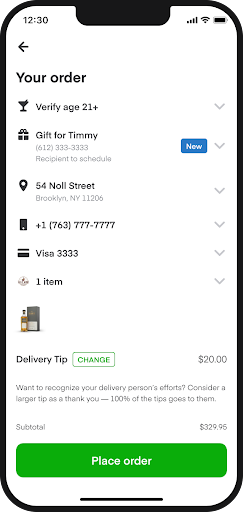
Send a gift through Instacart in-app or on web—
- Enter the recipient’s address at the top of the homepage to find a store near them
- Select a store and add item(s) to your cart
- Select Make it a gift at checkout
- Enter your recipient’s name, phone number, and a personal message
- Select Save
- Select Place order
If you add your recipient’s mobile number at checkout, we’ll text them to let them know you sent a gift via Instacart and when they can expect it to arrive.
Some high-value items require a certified delivery. Recipients must sign for the delivery or have their ID scanned as proof of receipt.
Sending a gift order that contains alcohol? A valid ID must be shown during delivery. If the shopper can’t scan your ID or manually input ID information, they must return the items. Contact Instacart Customer Experience for any questions. Shoppers can’t leave these orders unattended.
For more information about ordering on Instacart, visit How to place an order.
Receiving an Instacart order as a gift
If the sender includes your mobile number, we'll send a text message with delivery details. Select the link to reschedule your delivery if needed.
If we don’t hear from you 2 days after sending the text message or the sender didn’t provide your phone number, we’ll schedule the delivery based on the sender’s directions. If you have trouble making changes, please reach out to Instacart Customer Experience—
- Call Instacart Customer Experience at 1.888.246.7822
- Tell the specialist you’re reaching out about an order sent as a gift
- Give them the order ID from the link you received through text message
Please note: If your gift contains alcohol, you must show a valid ID at delivery.
